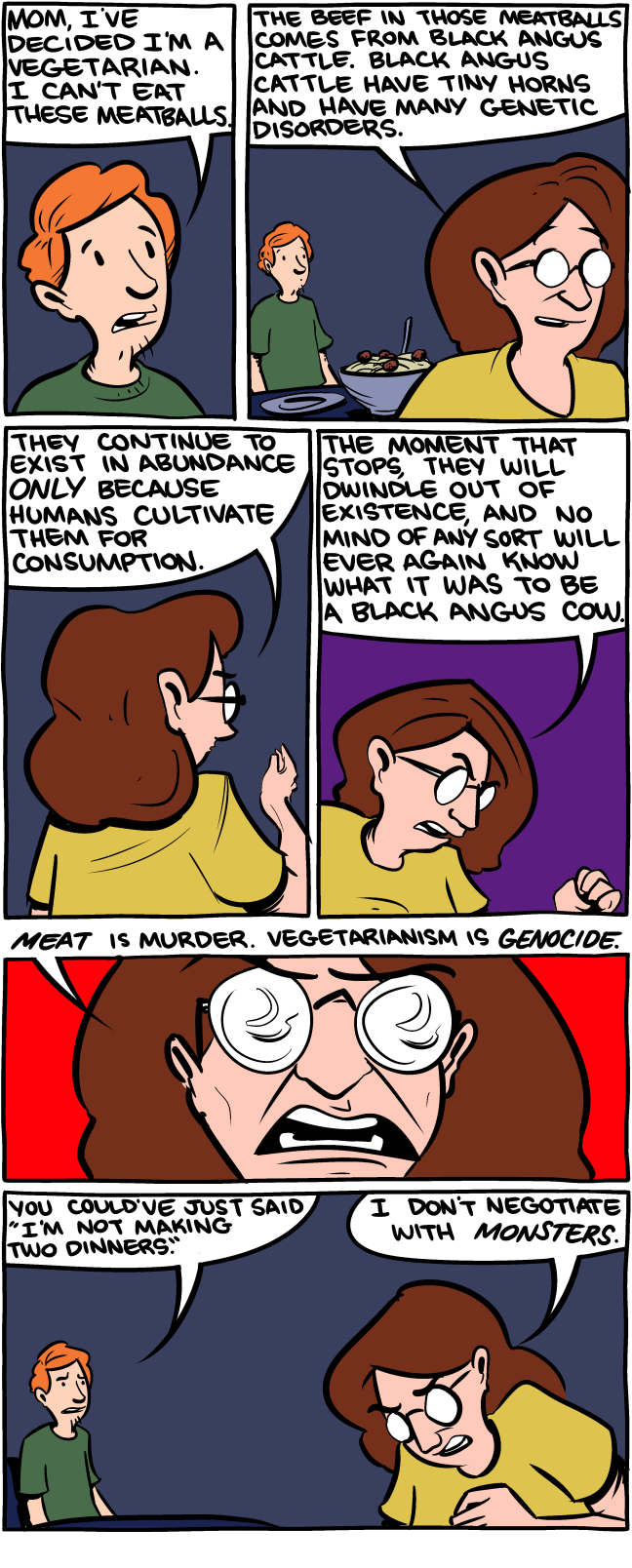Postman is a powerful HTTP client for testing web services. Created
Postman is a powerful HTTP client for testing web services. Created to test web services that was created by Abhinav Asthana, a programmer and designer based in Bangalore, India, India. Postman makes it easy possible for developers to test, develop and document APIs easily and efficiently by allowing users to quickly put together both put together simple and complex HTTP requests. requests quickly.
Postman is available as both a Google Chrome Packaged App and a Google Chrome in-browser app. The packaged app version includes advanced features such as OAuth 2.0 support and bulk uploading/importing that support, bulk uploading/importing, etc., which are not available in the in-browser version. The in-browser version includes a few features, features such as session cookies support, that are support which is not yet available in the packaged app version.
At publication time, the the time of this writing, Postman REST Client is one of the highest-rated highest rated productivity apps in the Chrome Web Store, with more than has over 348,000 unique users (for both versions), (both versions total), and more than 63,000 collections shared via Postman (more on that later). 39,000 collections have been shared via Postman.
This post is an in-depth review of the Postman Google Chrome Packaged App highlighting the key features that make Postman a must-have tool for API developers and consumers at all levels of experience.
Easy-to-use Interface

In our review of the Postman Google Chrome Packaged App, we found that Easy to use interface

Postman has a very clean and intuitive
user interface, with most UI with most of the key features accessible within one click. The learning curve for using the program is very low; most users should be able to start building and testing API calls very quickly.
One big reason for Postman’s ease of use is its automation capabilities: It Postman helps to automate the process of making API requests and testing API responses, responses allowing developers to establish a very efficient and time saving workflow.
History / Auto complete

All API calls sent using the Postman app are stored in history (the calls are displayed in the left sidebar), sidebar) allowing them to be easily loaded into the response viewer at a later time. Prior API calls can be loaded into the response viewer by simply clicking the API call in the history list. Auto-complete suggestions are conveniently displayed in drop-down menus Auto complete suggestions are displayed in a drop down in many places throughout the app, including app such as URL input fields, header fields and header presets. fields, header presets, etc. These features save developers time by eliminating the need making it not necessary to retype entire API calls or retype other pertinent API information.
Easy organization

Postman allows API calls to be organized into groups that can be saved as “collections.” Folders can be added to collections allowing API calls to be further organized into sub-collections. Collections and folders are especially useful when consuming many APIs and regularly testing a large number of API calls. Collections make it possible for developers to find and reuse specific API requests quickly.
Response Viewer

The response viewer is one of the most important and key features of the Postman app. API responses are separated in the viewer, viewer with body and headers located in tabs. The status and time codes are displayed adjacent to the tabs. There are three display formats for viewing the body of responses: responses; Pretty, Raw and Preview. The response viewer also displays the results of API tests that are added from the test editor and runner.

The response viewer includes buttons for toggle size, toggle wrapping, save sample response response, and copy. Toggle size is especially helpful for users with smaller screen resolutions (such as 1,024 x 768) like 1024 x 768 because it allows the response viewer to be displayed in full-screen format. When users mouse over the viewed full screen. The headers and status codes, they display popup tool tips with additional information. codes display a popup tooltip on mouseover that contain additional descriptions.
Test editor and runner

Postman provides an environment in which where tests can be written and run without any additional setup. The tests are basically JavaScript code snippets that can be used to test API responses, ensuring that responses making sure that they have met the conditions as specified in the test code. A list of commonly used test snippets is displayed on the right side of the text editor so that users can add tests to API requests with
just one click.The
only one click. Some of the test snippets available from within Postman include (but
are certainly not limited to)
checking if the check if response body contains a string,
checking if response time is less than
200 ms, checking if 200ms, status code is
200 and using 200, and use Tiny Validator for JSON data.

Environment and global variables can be set within Javascript, which allows JS scripts allowing requests to be chained together. Users an import a A CSV or JSON file that can also be imported which can then be used as mock data when running tests.
Test results can be viewed in the tests tab of the response viewer, viewer as well as in the Postman collection runner. This feature allows developers to test API requests and complex scenarios without having to write a lot of additional code. Indeed, developers will likely find that Postman significantly cuts down on the amount of code they need to write themselves. This will not only In many cases, developers can use the sample test code snippets provided in Postman without needing to write any additional code. This helps developers save a lot of time, but will also help time when testing API requests and also helps developers new to API testing to quickly understand how API requests work.
The test editor and runner is available as part of the Postman “Jetpacks Upgrade.” There is a one-time fee for installing the Jetpacks upgrade; the upgrade upgrade and the upgrade is
free to anyone who everyone that has already donated to the Postman project.
Collection runner

The Collection Runner, also part of the Jetpacks Upgrade, collection runner allows collections of API requests to be run an unlimited number of times, and times and also provides an aggregate summary for each collection that was run. The results of each collection that was run are stored so that they the results can be compared and an overall view of how an API is working can be established.

The collection runner displays the parameters that were set for each collection run; users can also display run and a more detailed view of all the test iterations. iterations can also be displayed. There are several ways to view the test results of collections run, which the collections that were run. This helps developers to quickly discover problems with an API and easily get an overall view of the entire state of an API.
The collection runner is available as part of the Postman “Jetpacks Upgrade.”
Environments

Environments allow API calls to have different setups, setups such as local machine, development server or production server. Environments also allow sensitive data like API keys and passwords to be separated from collections. Such data Sensitive data such as API keys can be stored in the local environment and represented as variables. When sharing collections, variables are included in the API calls instead of the API keys. All data inside Postman is stored in a the local database so nothing is shared without the explicit permission/intent intent of the user. This model helps Environments help to ensure that users have complete control of their data, data and that passwords, API keys keys, and other sensitive API data are secure.
Authentication support / OAuth 2.0 support

When it comes to using and testing APIs, strong authentication support is key. We were, therefore, pleased to see that Postman supports OAuth 2.0. 2.0, which is a very important and necessary feature when it comes to using and testing APIs. Although OAuth 1.0a is still being supported by many API providers, some many API providers are deprecating OAuth 1.0a in favor of OAuth 2.0. Postman includes support for Basic Auth, Digest Auth, OAuth 1.0a and OAuth 2.0.
Document and share API calls

Postman allows for documentation of API calls when they are added to collections. Collections of API calls can be added/imported using the import function (from disk or URL), URL) or by downloading collections from the fairly new Postman API directory. Users can also share collections with others by saving their collections as download links on getpostman.com or as JSON files.

For example in a recent Box blog post, post, Box created and provided links to two collections of API calls: calls; one collection for the Box Content API and the other for the Box View API. By providing these collections of APIs, Box has made it much easier for developers to get started on and become familiar with the available features of its APIs.
Postman Wish List
Box APIs.Other key features

The Postman REST Client has many other useful functions and features, including features such as keyboard shortcuts, header presets, keyword filter for history and collections, bulk upload/import, and the ability to save API responses to disk. Postman also includes many features designed to help dramatically reduce the time needed to test and develop APIs.
With all of that said, What I’d like to see future versions of in future versions
Built-in JSON / XML Validator
I’d like to see Postman include a built-in validator for JSON and perhaps also for XML. Sometimes API responses are returned with badly formatted XML or invalid
JSON, JSON which can cause parsing issues. The ability for Postman to automatically validate API responses or provide an option to validate JSON / XML responses from within the app would be
helpful. (It helpful and convenient. I currently use JSONLint to validate JSON responses and the W3C Markup Validation Service for validating XML. It should be noted that the Postman test editor and runner does include the Tiny Validator
library, library which can be used to validate JSON Schema and
to make sure that the data structure is
correct.)It would also be nice if Postman could correct.
Synchronization across devices
The ability for Postman to save files and settings (similar to
functions in Google Chrome sync) across
devices. devices is something many users would want to see available. Collections can currently be saved to
getpostman.com. However, we’d getpostman.com, however, I’d also like to see the ability for Postman collections to be shared using file storage services such as SmartFile, Box
or and/or DropBox. The Wappwolf API may also be an option for implementing collection sharing via file storage and sharing services in the Postman app.
Finally, it would be nice to be able to reorder collections in the same way that API calls can be reordered, Reorder collections via drag and drop. Currently, drop API calls listed in the left sidebar can be reordered via drag and drop, but collections cannot. By default, collections drop but collections can not. It would be nice to be able to reorder collections in the same way that API calls can be reordered, via drag and drop. Collections are listed in the left sidebar in alphabetical ordert. order by default.
Conclusion
Postman REST Client is a real time saver, making it easier for developers to test and work with APIs. Indeed, time-saver, making developing, testing and working with APIs easier and far more efficient. Postman is a must-have tool for developers that who regularly work with APIs–from APIs; from developers just beginning to consume APIs for their web and mobile development projects to experienced developers who design, test and release APIs for public consumption.
For more information and to download the Postman REST Client, visit GetPostman.com. GetPostman.com.
By Janet Wagner. Janet is a data journalist and full Stack Developer stack developer based in Toledo, Ohio. Her focus revolves around APIs, open data, data visualization, and data-driven journalism. Follow her onTwitter, Google+, and LinkedIn. on Twitter, Google+, and LinkedIn.